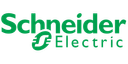Registruokitės, kad atrakintumėte savo išskirtines B2B kainas ir pradėtumėte apsipirkinėti. Užsiregistruokite dabar!
KNX graphical software - eConfigure KNX Lite for 250 KNX devices
Yra sandėlyje: Ne
Pardavėjo atsargos: Ne
Minimalus užsakymo kiekis: 1
Kaina (be PVM):
711,75 €
EAN: 3606481192516
MPN: LSS900100
Pakuotė: 1
Dėžė: 28
Technical Information
| Prekės būklė | Nauja |
| Gamintojo pavadinimas | KNX graphical software - eConfigure KNX Lite for 250 KNX devices |
| Prekės ženklas | Schneider Electric |
| Kategorijos |
Jutikliai
|
| Kilmės šalis | FR |
| Modelis | Planavimo/ paleidimo eksploatavimui programinė įranga |
| EIB / KNX magistralės sistema | Yes |
| Magistralės sistemos radijo dažnis | No |
| „Powernet“ magistralės sistema | No |
| Kalba | Anglų |
| Kitos maršrutinės sistemos | Nėra |
| LON magistralinė sistema | No |
| KNX radijo magistralės sistema | No |
| Dvikryptis radijas | No |
Pakavimo informacija
| Pakavimo lygis 1 | 3606481192516 |
| Pakavimo lygis 2 | 3606481192510 |
Atsisiuntimai
Aprašymas
eConfigure KNX Lite is a graphical tool for seamless configuration and set-up of a home & building automation solutions. The user creates his installation graphically directly on the plans of his installation. And determines the functions of each KNX sensors (pushbuttons, thermostats, detectors) in a simple, fast and intuitive way. KNX products in switchboards are generated automatically, which allows the user to save time, while being assured of a functional installation. A library of solutions can be integrated in the software, allowing the novice or experienced user who wants to optimize his time to quickly create his project. It is also possible for the user to create his own solutions. An installation report and list of products (bill of materials) can also be edited to allow the user to build a complete and professional file for the rest of his team or for his own clients. Compatible operating system: Windows 7 SP1, Windows 8, Windows 10. Minimum computer requirements: Refer to user manual. List of compatible KNX products: Refer to user manual. This software must be installed on a computer using the Windows operating system. Visualisations can be generated automatically for smartphone, tablet and U.motion touch panels using Wiser for KNX (LSS100100) or spaceLYnk (LSS100200). Contents: Box with KNX Dongle and USB stick containing software.